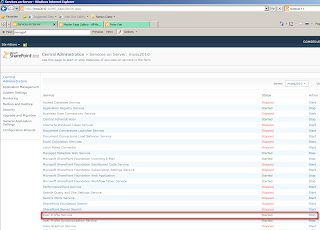Include Javascript and CSS Compression in Visual Studio

For a frontend developer it is a must to compress his javascript and css files, before deploying a website to a productive environment. In this post I'll demonstrate how you can automate this process in Visual Studio. First of all download the YUI Compressor for .Net . (3.5) Extract the zip file and copy the to files into a folder in your visual studio solution. I have a folder called "Libraries" for third part dll files. YUI Dlls Create a file "MSBuildCompress.xml" in a folder you want. I put this file in my "_Tools" folder. Custom Compress Msbuild Task Put the following xml in your newly created xml file. <?xml version="1.0" encoding="utf-8"?> <!-- Author Baris Bikmaz --> <!-- MSBUILD Task to compress css and js files with the yui compressor --> <Project xmlns="http://schemas.microsoft.com/developer/MsBuild/2003"> <UsingTask TaskName="CompressorTask...