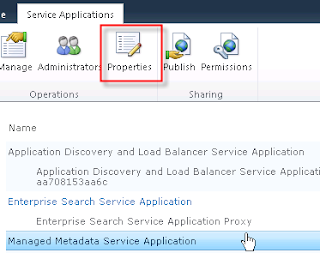SharePoint Datasheet View - The selected cells are readonly

This happens because: The field is a read-only field The view has folder-content types You installed Office 2007 SP3 For the first issue you can use the tool "SharePoint Manage". Drill down to the field and change the property "ReadOnlyField" SharePoint Manager - Change Read-Only property For the second issue modify/create your list view and select in the Folder section "Show all items without folder" Modify View - Show item without folder The Solution for the third issue is to change the field type from Enhanced rich text (Rich text with pictures, tables, and hyperlinks) to Rich text (Bold, italics, text alignment). There seems to be also a fix from Microsoft http://support.microsoft.com/kb/2598128